This complimentary, detailed guide takes you through each necessary step to build a website (or blog) for your business/company or brand in under 30 minutes.
Is it complicated?
Worried you need to be a coding whiz? Fear not! This guide is designed for those who are just starting out.
Afraid of making errors? We've got you covered. Our guide outlines the typical pitfalls people encounter when creating a website, helping you sidestep them with ease.
And if you ever find yourself stuck, don't fret—we offer complimentary assistance to get you back on track.
Anxious about the cost and time commitment? Relax! Domain names are just $10 a year, and web hosting is $5 a month—with a 30-day money-back guarantee. Worst case, you're out ten bucks but gain a new skill.
On average, folks complete their website setup in about two hours using this guide, laying a solid foundation in that time frame.
So, are you excited to start building your website? Grab your favorite cup of coffee or tea, and let's make some magic happen!
Step 1: How to register a Domain name
First on the agenda: your website needs its own unique identifier.
A domain name is essential for your website to operate. Consider it like a physical address for a home—the address (your domain name) directs people to the home (your website).
Owning a domain name ensures you have complete autonomy over your website, come what may.
When picking out a domain name, here are some guidelines to consider:
- For a business-focused website, aim for a domain that aligns with your business name, like BusinessNameHere.com.
- If you're crafting a personal site or blog, a domain like YourFullName.com is often a solid choice.
- Keep it straightforward. Many quirky domain names were snapped up years ago, so choose a name that resonates with your site's tone and mission.
To see if the domain name you have in mind is up for grabs, use this complimentary tool:
Where to register a domain name
You have several options for registering your domain name, including Domain.com (our choice), Godaddy, and Namecheap. The extensions you can choose from include .com, .net, .org, .co.uk, .ca, .de and not only.
If you're aiming for a global audience, a .com extension is generally the way to go. For a more localized approach, like targeting visitors in Canada or Germany, opt for a .ca or .de extension.
The typical cost for a domain is about $11.99 per year, and it renews annually unless you opt out. If you decide to go with Domain.com, you can use the promo code “DOMAIN10” to snag a 10% discount, making a .com domain just $10.79 for the first year.
The registration process is straightforward, and you'll gain immediate access to your new domain.
Keep in mind that the domain name landscape is quite crowded, with over 100 million active domains. Many of the most catchy names have been claimed years ago.
Don't get too hung up on finding the “perfect” name; you can always register another one later. The key is to secure a domain now before someone else does.
Step 2: Let's get a web hosting account
Fantastic! At this point, you should be the proud owner of your very own domain name.
If you're wondering why it's not live yet, that's because we haven't set up a website to link to it. But don't fret, that's our next step: securing a web hosting plan.
Web hosting serves as the bridge that links your website to the broader Internet. It's the service that makes your website accessible online and provides you with the tools to manage it.
Where to Find Web Hosting and What's the Price Tag?
Starting Out with Web Hosting: Costs and Options
The initial investment for web hosting typically ranges from $40 to $60 per year. And just like any other subscription service, you're free to cancel whenever you wish.
Web hosting services often come with built-in options for website creation, including free platforms like WordPress and Drupal.
If you've registered your domain with Domain.com, you're in luck! They offer web hosting services as well. To get started, simply log into your Domain.com account, search for “web hosting,” and sign up for their plan, which costs around $45 (3.75/mo*) per year.
On the other hand, if you're looking to save a bit or if your domain is registered elsewhere, Bluehost is another reliable web hosting option. Their annual plan is approximately $40 ($2.95/mo*). Once you sign up, your hosting account is activated instantly, allowing you to start building your website on your newly acquired domain.
Signing up for Bluehost is a breeze. Just head over to Bluehost.com and click on “Get Started .” We've also prepared a detailed guide to walk you through the process of registering web hosting with Bluehost, should you opt for them over Domain.com.
Step-by-Step Bluehost registering
1. Picking a Hosting Plan
Bluehost provides a selection of three shared hosting plans, and for the purposes of this guide, we're going with the “Basic” option.
The Basic plan is well-suited for beginners or those who are not expecting a high amount of incoming traffic to their website just yet.
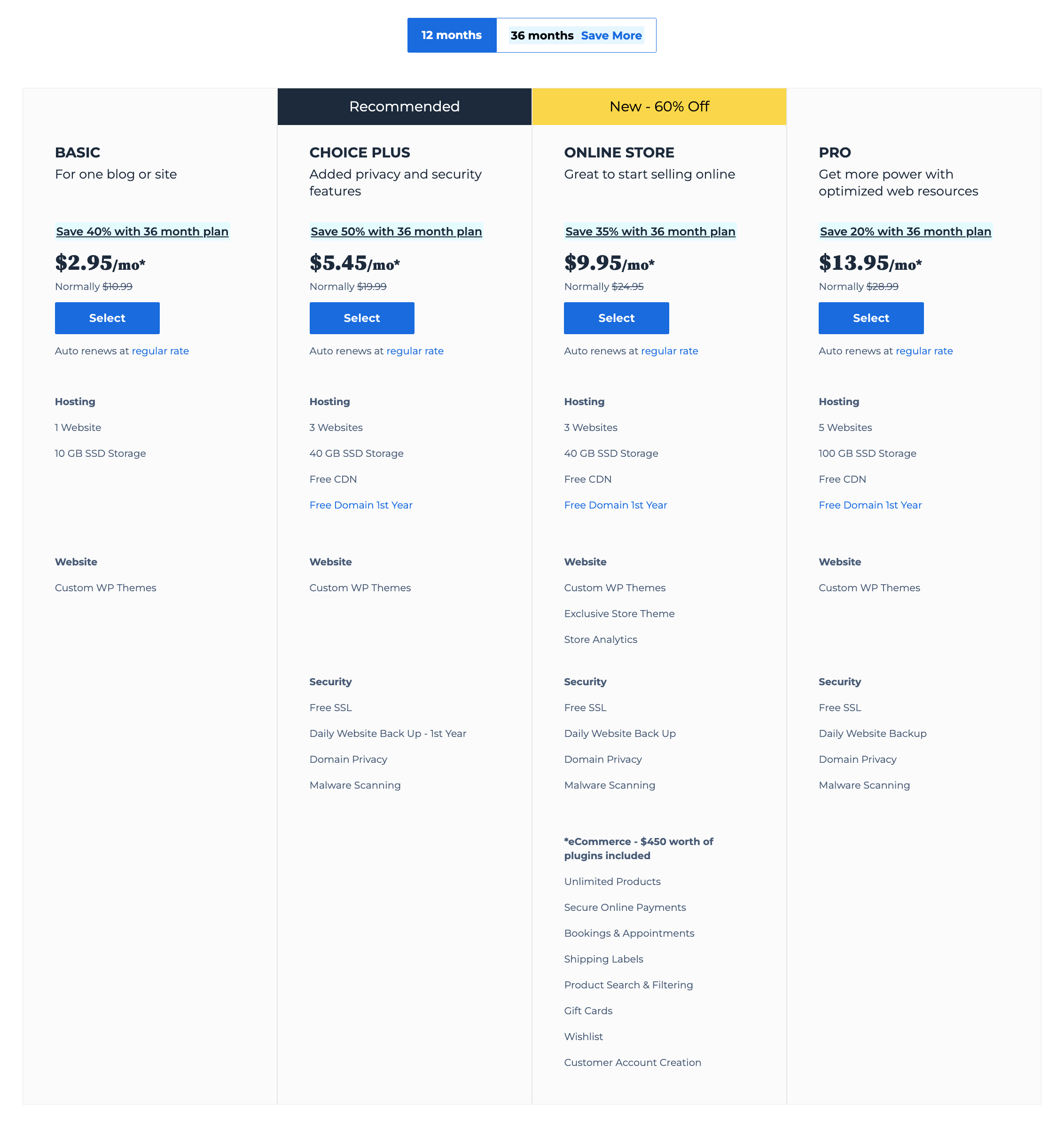
Once you've made your choice, click on “Select.”
Remember: As your website grows and attracts more visitors, you can always opt to upgrade your hosting plan to better suit your expanding needs.
2. Linking Your Domain Name with Bluehost
At this point, you have two options: you can either connect your existing domain name to Bluehost, or you can register a new domain name for free for the first year directly through Bluehost.
If you're still undecided about your domain name, don't worry—you have the option to bypass this step for now.
For the sake of this guide, we've gone ahead and registered a new free domain name, “runbobby.com.”
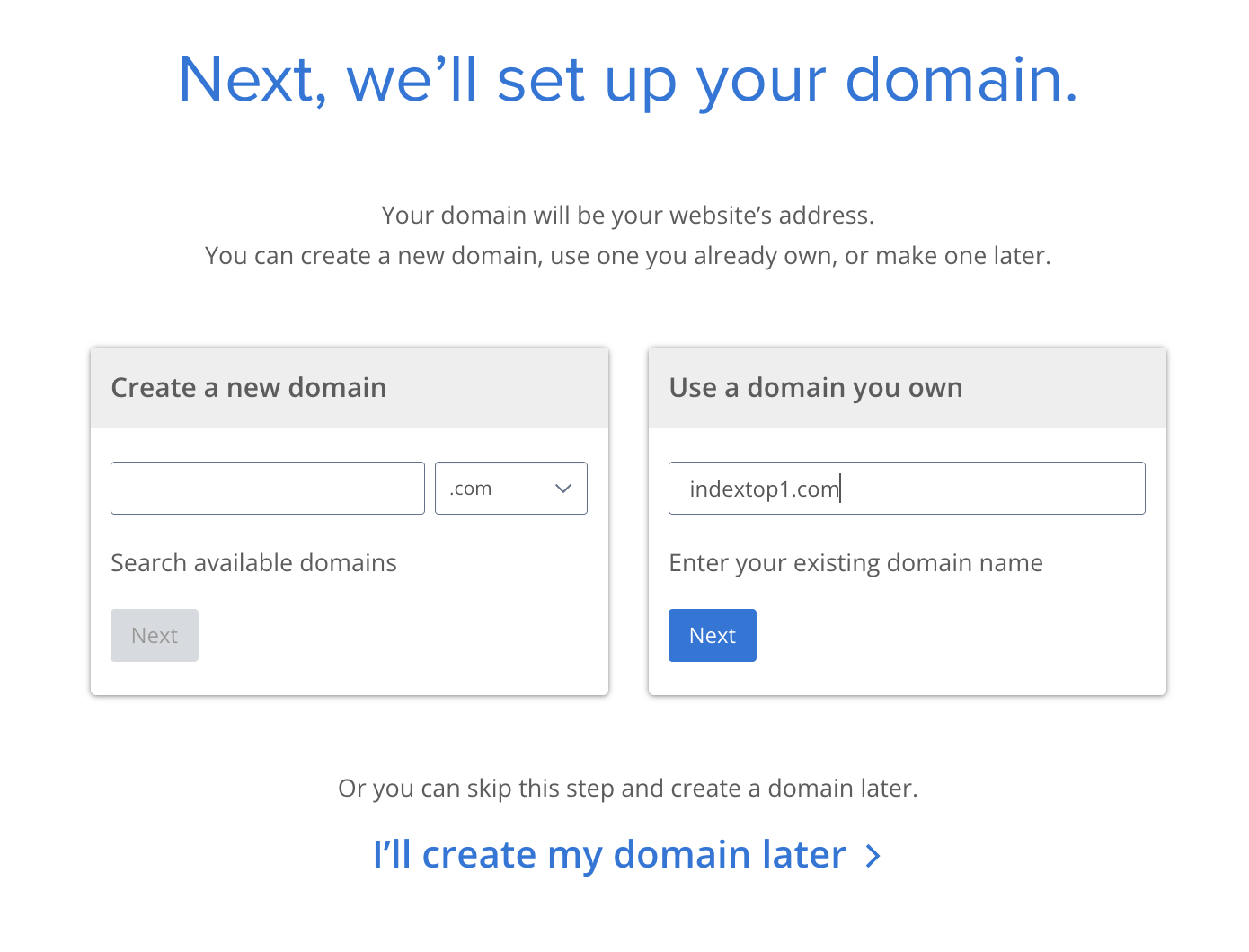
After you've made your choice, click “Next” to proceed.
3. Fill out the form and complete the registration
First, you'll need to fill out all the mandatory fields, including your first and last name, address, email, and so on.
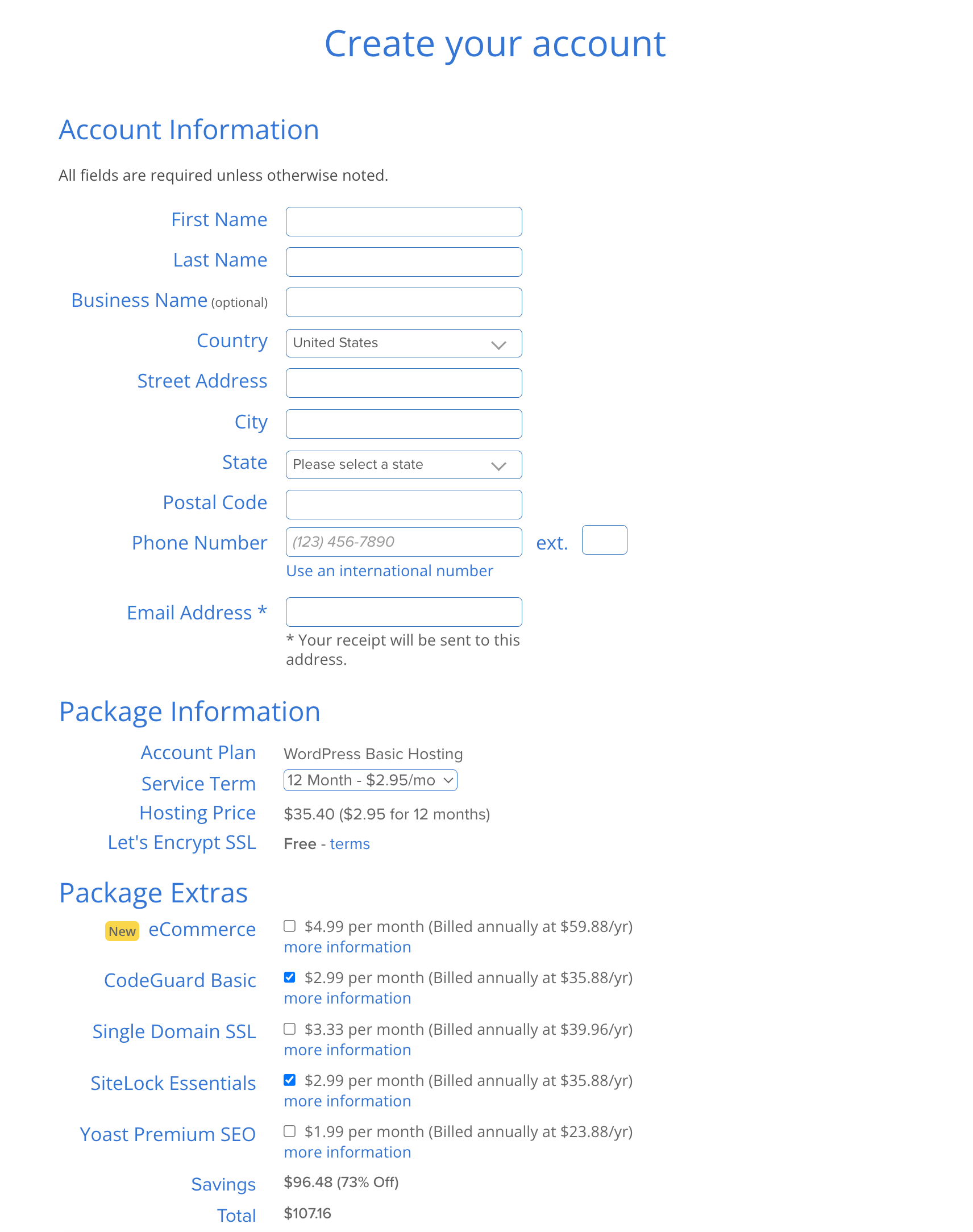
As you scroll down, take a moment to review your package details. Feel free to uncheck any pre-selected features; you probably won't need them at this stage. With these adjustments, your 1-year web hosting cost should come in under $40.
Before you input your payment details, make sure to double-check all the information you've entered. Once you're confident everything is accurate, go ahead and click “Submit.”
Congratulations, you've successfully completed the registration!
Now it's time to create your account and log into your client area. Next up, we'll guide you through installing WordPress in just a few simple steps.
Step 3: Let's set up a website through web hosting
Time to Build Your Website
Many web hosting services, including the ones we've discussed, offer a variety of free platforms for constructing a website. For this guide, we're focusing on WordPress.
WordPress is a powerhouse in the website-building world, powering a staggering 40% of all websites on the internet. Various studies (1, 2, 3) have shown that when it comes to website creation, WordPress is the undisputed leader.
Since you've already secured a domain name and web hosting, installing WordPress won't cost you a dime, whether you're using Domain.com or Bluehost.com.
Option 1: If you're using Domain.com, you can easily install WordPress from the left-hand panel by clicking on “WordPress.”
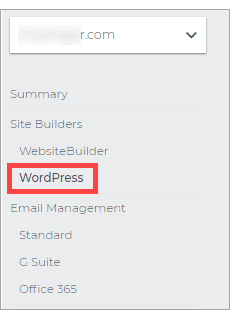
Option 2: For those using Bluehost, initiating your website setup is as simple as clicking the “My Sites -> Create your website” button.
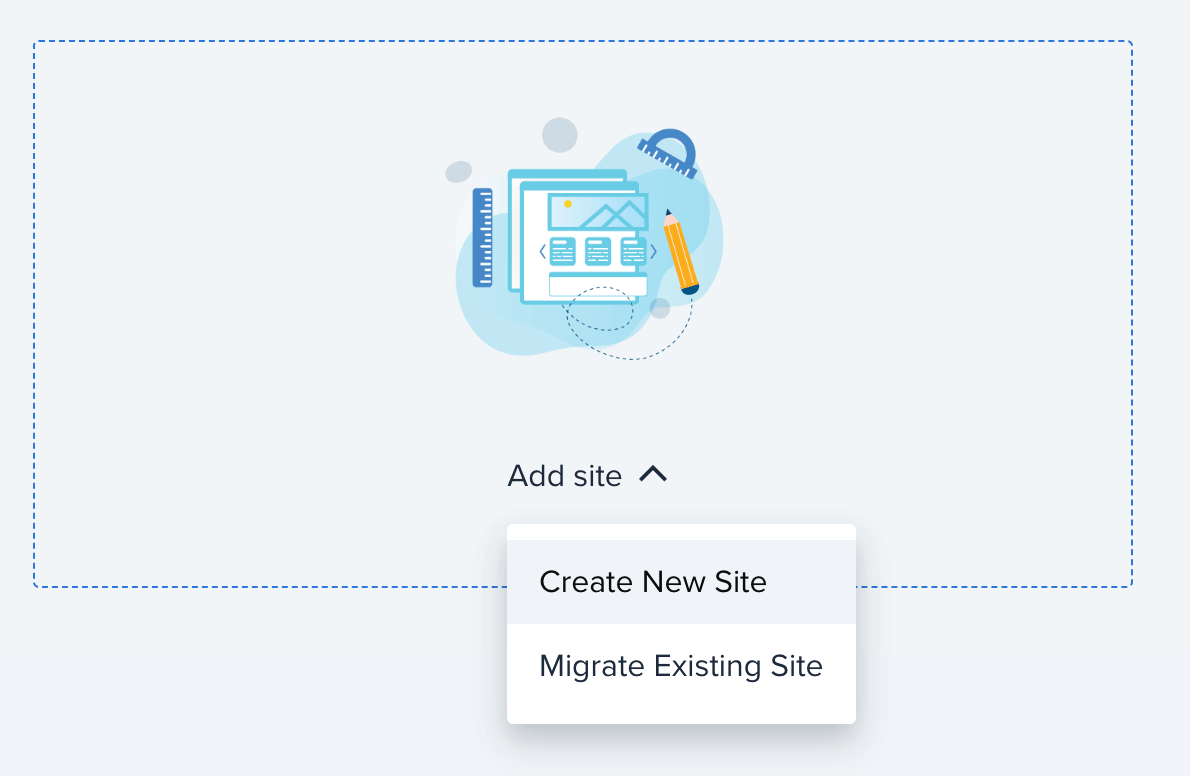
And follow the instructions:
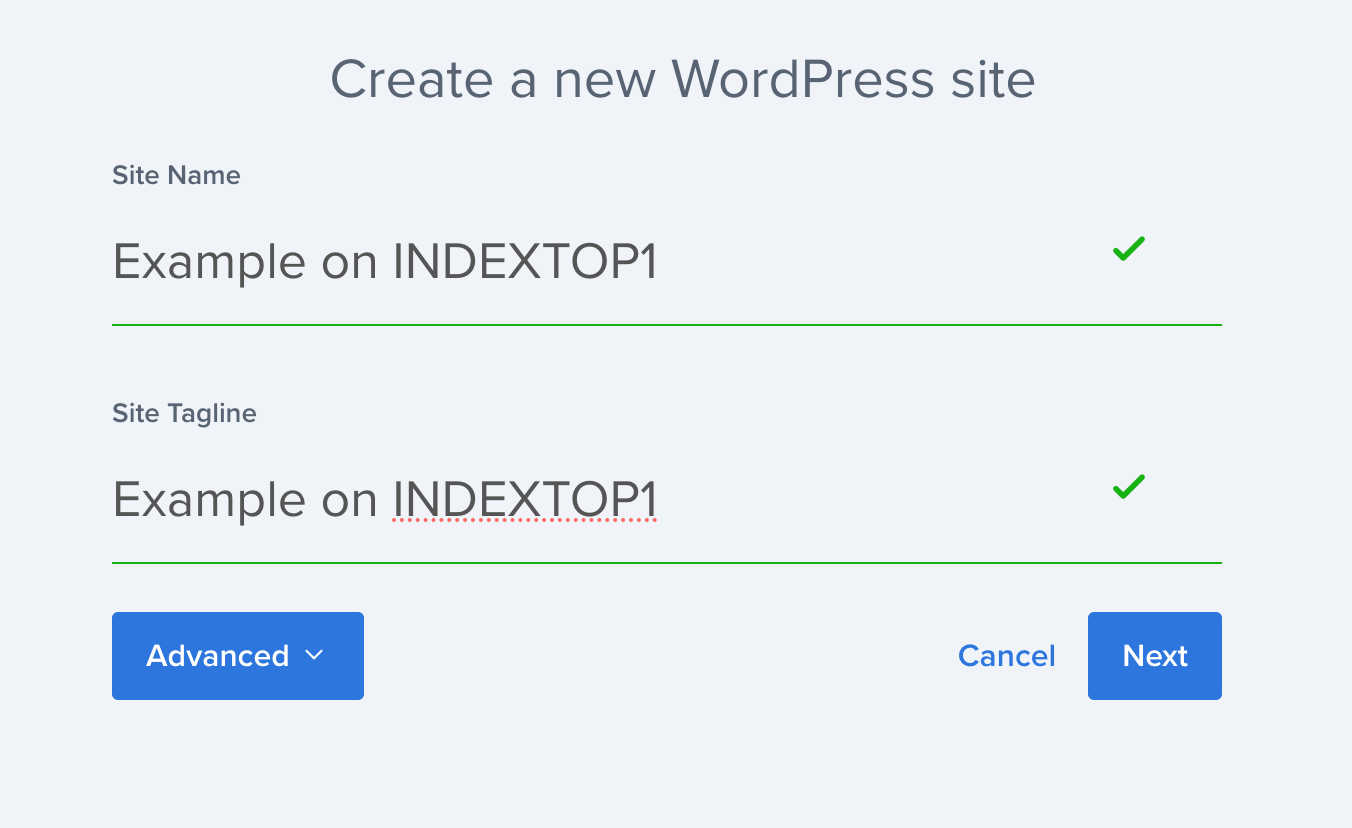
Once you finish installing WordPress, you will have a dashboard of the installed site where you can do various basic customizations:
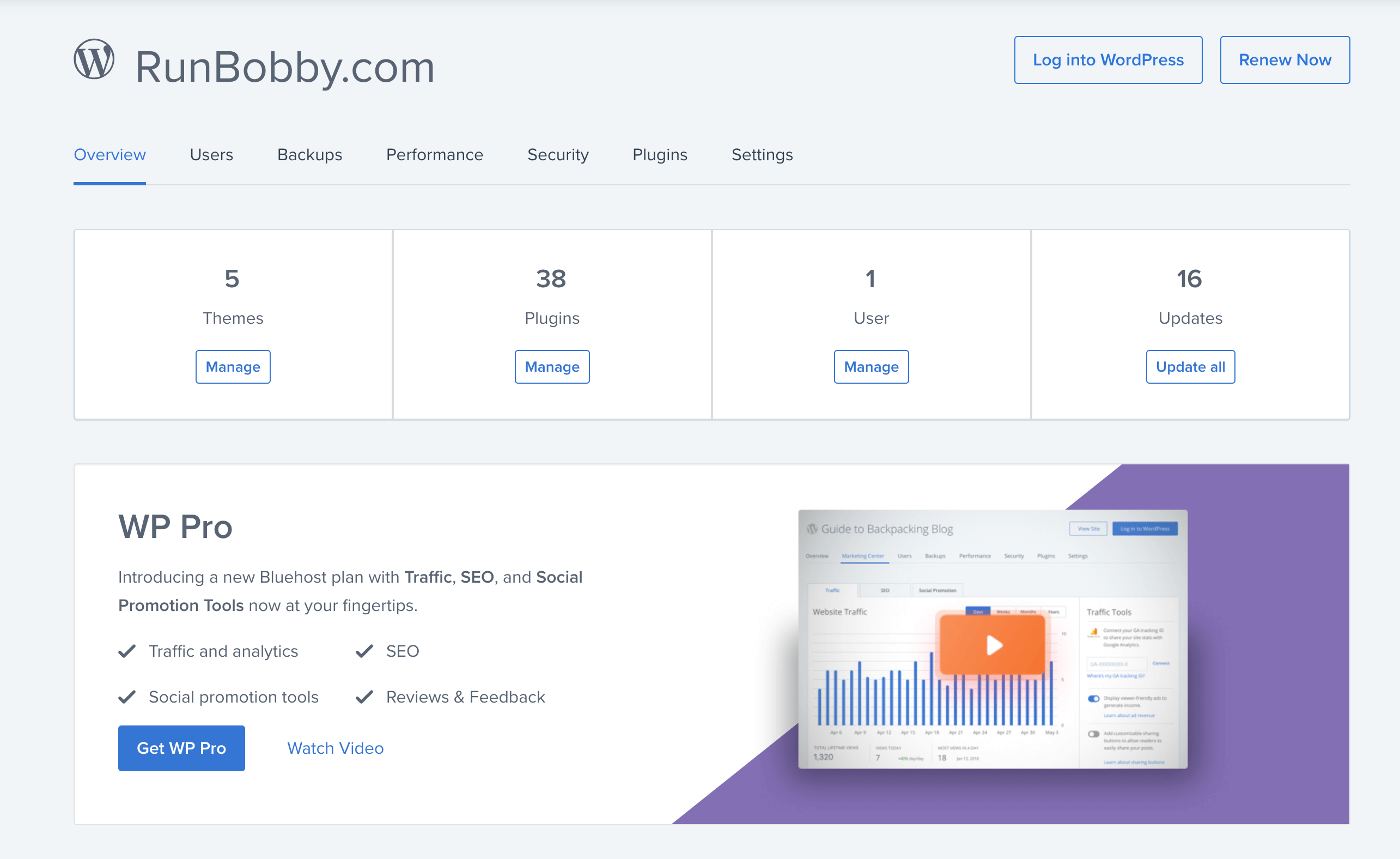
Step 4: Add pages, customize your site, promote your business/blog
Now you can log into your site's admin panel via the link from bluehost by clicking on the “Log into WordPress” link. But usually everyone uses the following address, which in the future it is better to change of course: yoursite.com/wp-login.php
Our admin panel looks as follows:
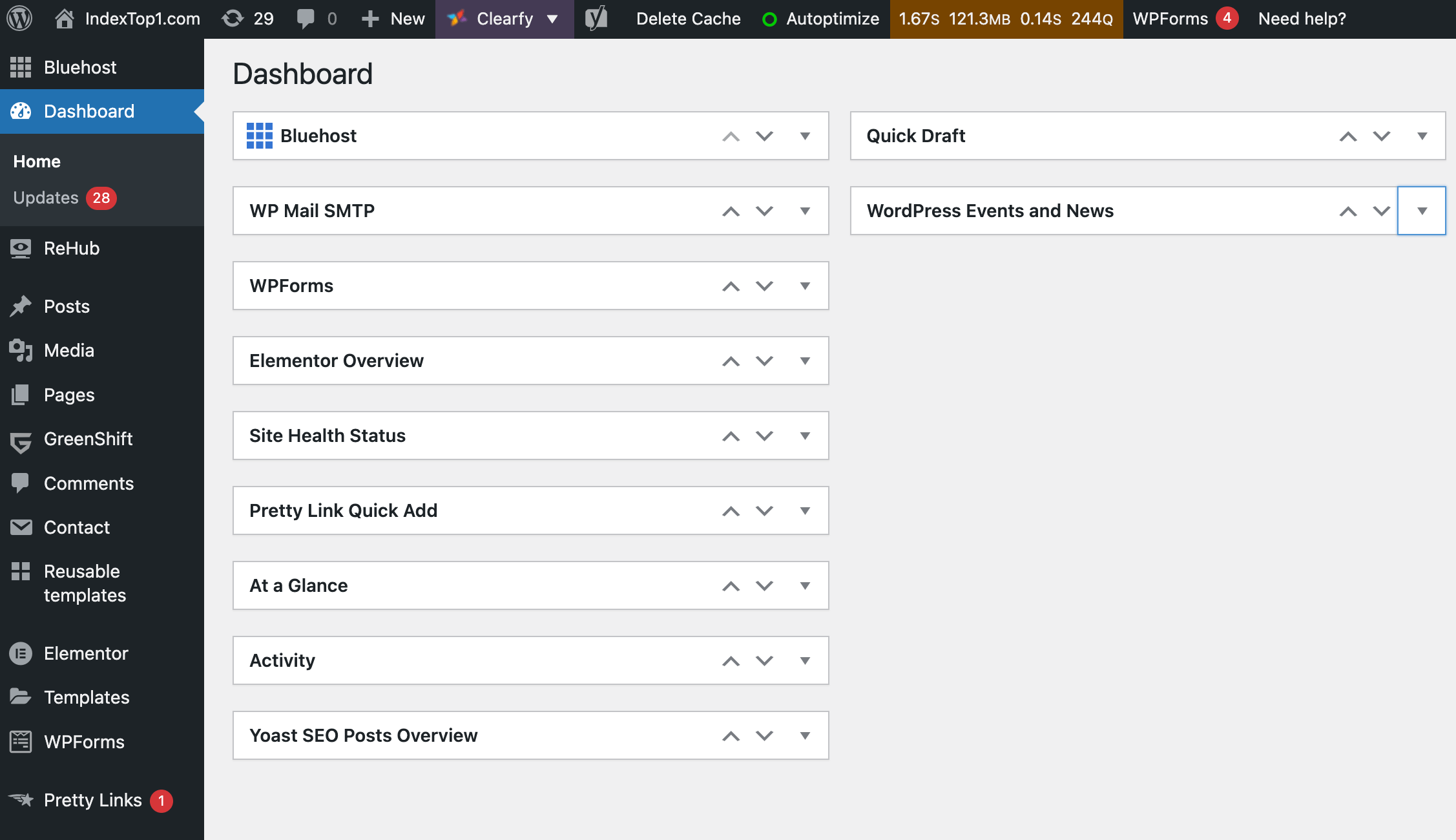
Out of the box, WordPress provides you with a basic website layout. The platform's user interface is quite intuitive, making it easy to navigate even if you're new to it. Should you encounter any questions or challenges, a wealth of information is readily available through a quick Google search, given WordPress's status as the most widely-used website management system.
We're also in the process of rolling out a comprehensive, free course that will delve into advanced topics like page creation, custom design elements, enhancing site security and more.
We hope you found this guide helpful and wish you all the best as you embark on your website management journey.





